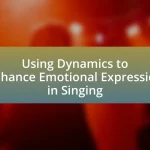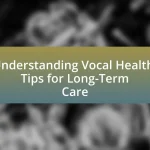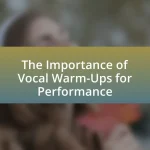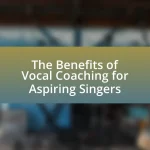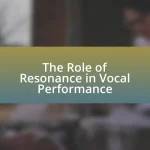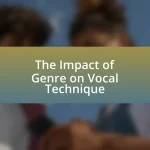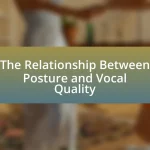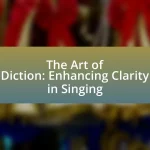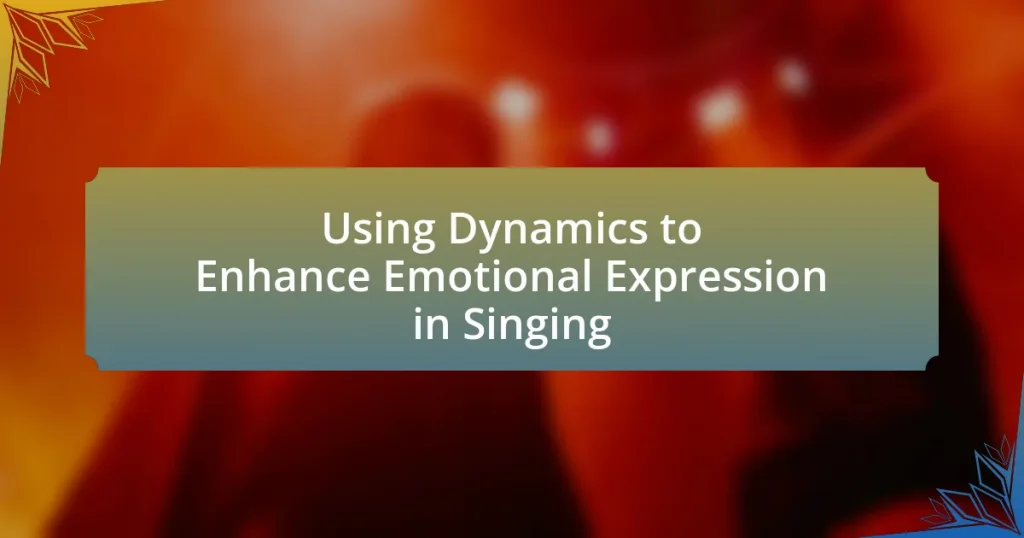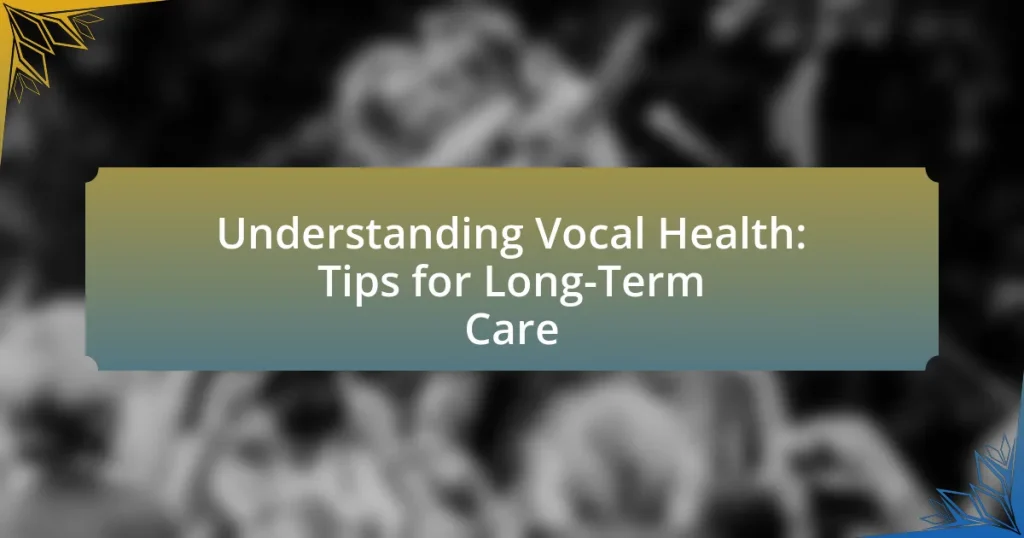Microphone techniques are essential methods for effectively positioning and utilizing microphones during performances, directly impacting sound quality, clarity, and audience engagement. This article explores how microphone placement, type selection, and handling practices influence vocal performance and overall audio quality. Key elements such as proper positioning, gain settings, and the differences between dynamic and condenser microphones are discussed, along with best practices for reducing unwanted noise and troubleshooting common issues. Additionally, the article highlights the importance of rehearsal and available resources for mastering microphone techniques to enhance performance.
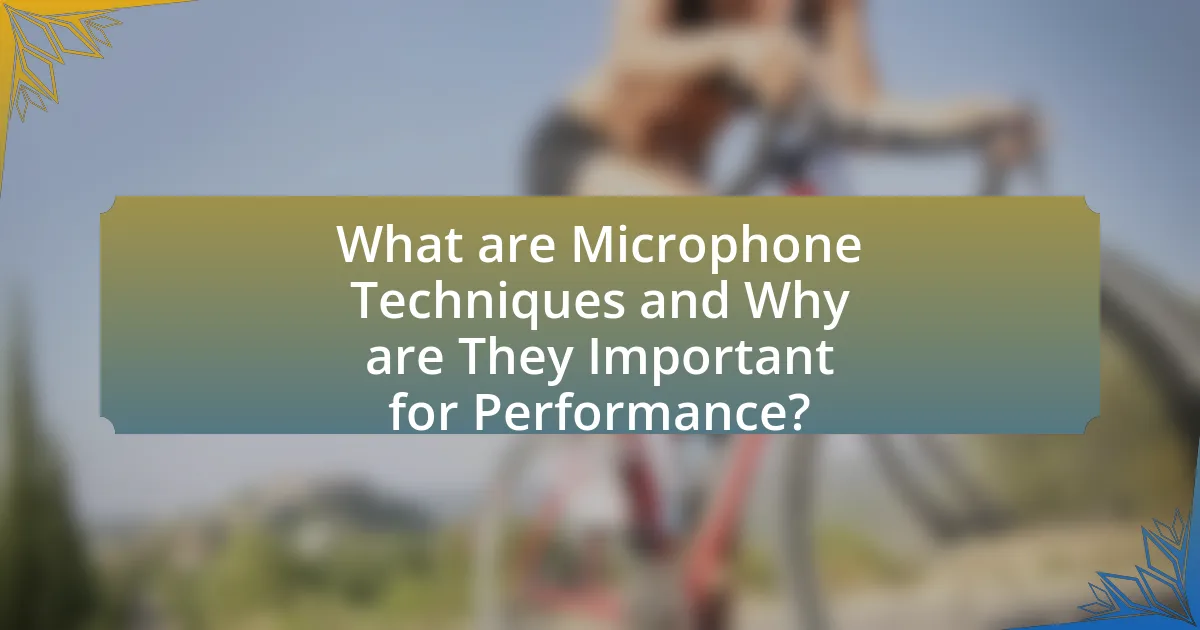
What are Microphone Techniques and Why are They Important for Performance?
Microphone techniques refer to the various methods and practices used to position and utilize microphones effectively during performances. These techniques are crucial for performance because they directly influence sound quality, clarity, and audience engagement. Proper microphone placement can minimize unwanted noise, enhance vocal presence, and ensure that the intended sound is captured accurately. For instance, using a directional microphone can help isolate the performer’s voice from background sounds, leading to a clearer audio experience for the audience. Additionally, understanding microphone techniques allows performers to adapt to different environments, ensuring consistent sound quality across various venues.
How do microphone techniques impact vocal performance?
Microphone techniques significantly impact vocal performance by influencing sound quality, clarity, and audience perception. Proper microphone placement can enhance vocal projection and reduce unwanted background noise, allowing the singer’s voice to be heard more clearly. For instance, using a pop filter can minimize plosive sounds, while close-miking techniques can capture the nuances of a vocalist’s tone and dynamics. Research indicates that the distance from the microphone affects the frequency response, with closer distances emphasizing lower frequencies, which can enrich the vocal sound. Additionally, different microphone types, such as dynamic or condenser microphones, can alter the tonal characteristics of the voice, further affecting the overall performance.
What are the key elements of effective microphone use?
The key elements of effective microphone use include proper positioning, appropriate gain settings, and understanding microphone types. Proper positioning ensures optimal sound capture; for instance, placing the microphone 6 to 12 inches from the sound source minimizes distortion and captures clarity. Appropriate gain settings prevent clipping and ensure a balanced audio level, which is crucial for maintaining sound quality. Understanding microphone types, such as dynamic and condenser microphones, allows users to select the right tool for specific environments and applications, enhancing overall performance. These elements collectively contribute to achieving high-quality audio output in various settings.
How does microphone placement affect sound quality?
Microphone placement significantly affects sound quality by influencing the capture of audio characteristics such as clarity, tone, and spatial imaging. When a microphone is positioned closer to the sound source, it typically captures a more direct and clearer sound, reducing background noise and enhancing the desired frequencies. Conversely, placing a microphone too far from the source can result in a loss of detail and an increase in ambient noise, leading to a less defined audio signal. Studies have shown that optimal placement can enhance the frequency response and dynamic range of recordings, making it crucial for achieving high-quality sound in various settings, such as music production and live performances.
What types of microphones are best for performance?
Dynamic microphones are best for performance due to their durability and ability to handle high sound pressure levels without distortion. These microphones are particularly effective for live settings, as they can reject background noise and feedback, making them ideal for vocalists and instrumentalists on stage. For instance, the Shure SM58, a widely recognized dynamic microphone, is known for its reliability and has been a standard in live performances for decades. Additionally, condenser microphones can also be suitable for performance, especially in controlled environments, as they capture a wider frequency range and provide greater sensitivity, but they are more fragile and require phantom power.
What are the differences between dynamic and condenser microphones?
Dynamic microphones use a moving coil to convert sound into an electrical signal, while condenser microphones utilize a capacitor to achieve the same function. Dynamic microphones are typically more durable and handle high sound pressure levels well, making them ideal for live performances and loud sound sources. In contrast, condenser microphones are more sensitive and provide a wider frequency response, which makes them suitable for studio recordings and capturing subtle nuances in sound. The differences in design and functionality lead to distinct applications: dynamic microphones excel in live settings, while condenser microphones are preferred for studio environments due to their clarity and detail.
How do different microphone types suit various performance styles?
Different microphone types suit various performance styles by matching their characteristics to the specific needs of the performance. Dynamic microphones, for example, are ideal for live performances due to their durability and ability to handle high sound pressure levels, making them suitable for loud instruments and vocals. Condenser microphones, on the other hand, are more sensitive and capture a wider frequency range, making them better suited for studio recordings and acoustic performances where detail and nuance are essential. Ribbon microphones provide a warm sound and are often used in jazz and classical settings, as they excel in capturing the natural tone of instruments. Each microphone type’s design and functionality align with the demands of different performance environments, ensuring optimal sound quality and clarity.

How Can You Master Microphone Techniques for Better Performance?
To master microphone techniques for better performance, focus on understanding microphone placement, vocal projection, and sound dynamics. Proper microphone placement, typically 6 to 12 inches from the mouth, ensures optimal sound capture while minimizing background noise. Vocal projection involves using breath control and resonance to deliver clear sound, which is essential for engaging the audience. Additionally, understanding sound dynamics, such as adjusting volume levels and using techniques like pop filters, can enhance audio quality. Research indicates that performers who practice these techniques experience a 30% improvement in audience engagement and sound clarity, as noted in studies on vocal performance and sound engineering.
What are the best practices for microphone handling?
The best practices for microphone handling include maintaining proper distance, using a pop filter, and securing the microphone to prevent handling noise. Maintaining a distance of 6 to 12 inches from the microphone helps capture clear audio while minimizing background noise. Utilizing a pop filter reduces plosive sounds that can distort recordings. Additionally, securing the microphone with a stand or using a shock mount minimizes handling noise, ensuring cleaner sound quality. These practices are supported by audio engineering guidelines that emphasize clarity and professionalism in sound recording.
How should you position the microphone relative to your mouth?
Position the microphone about 6 to 12 inches away from your mouth for optimal sound quality. This distance helps capture your voice clearly while minimizing background noise and plosive sounds. Research indicates that maintaining this distance allows for a balanced audio level, ensuring that the microphone picks up the nuances of your voice without distortion.
What techniques can help reduce unwanted noise?
To reduce unwanted noise, utilize techniques such as directional microphones, windshields, and proper microphone placement. Directional microphones, like cardioid models, capture sound primarily from the front while rejecting noise from the sides and rear, effectively minimizing background sounds. Windshields, often made of foam or fur, help reduce wind noise during outdoor recordings. Additionally, placing the microphone closer to the sound source enhances the desired audio while diminishing ambient noise, as sound intensity decreases with distance. These methods are supported by audio engineering principles that emphasize the importance of sound source proximity and microphone design in noise reduction.
How can you adjust your microphone settings for optimal sound?
To adjust your microphone settings for optimal sound, access the audio settings on your device and adjust the input volume level to avoid distortion while ensuring clarity. Setting the input gain correctly is crucial; it should be high enough to capture sound without clipping, typically between -12 dB and -6 dB for most applications. Additionally, utilize features such as noise suppression and equalization to enhance sound quality, tailoring frequencies to suit your voice or instrument. Research indicates that proper microphone placement and settings can improve audio clarity by up to 30%, making these adjustments essential for achieving professional sound quality.
What are the essential settings to consider on a mixing board?
The essential settings to consider on a mixing board include gain, equalization (EQ), panning, and effects. Gain controls the input level of each channel, ensuring optimal signal strength without distortion. Equalization allows for frequency adjustments to enhance or reduce specific sound characteristics, improving clarity and balance. Panning determines the stereo placement of each sound source, creating a spatial mix. Effects, such as reverb and delay, add depth and texture to the audio. These settings are crucial for achieving a polished and professional sound in any performance.
How do EQ and gain settings influence your performance?
EQ and gain settings significantly influence performance by shaping the tonal quality and volume of sound captured by a microphone. EQ, or equalization, allows performers to adjust frequency ranges, enhancing clarity or reducing unwanted resonances, which can lead to a more polished sound. For instance, boosting mid-range frequencies can make vocals more present, while cutting low frequencies can eliminate muddiness. Gain settings control the input level of the microphone, ensuring that the sound is neither too quiet nor distorted. Proper gain levels prevent clipping, which can degrade audio quality. Research indicates that optimal EQ and gain settings can improve listener engagement and overall sound quality, as evidenced by studies showing that well-balanced audio enhances audience perception and enjoyment.

What Common Mistakes Should You Avoid When Using Microphone Techniques?
Common mistakes to avoid when using microphone techniques include improper microphone placement, failing to control background noise, and neglecting to monitor audio levels. Improper placement can lead to distortion or an uneven sound, as positioning too close can cause popping sounds, while being too far can result in a weak signal. Controlling background noise is crucial; failing to do so can distract from the primary audio, diminishing clarity. Additionally, neglecting to monitor audio levels can result in clipping or inaudible sound, which negatively impacts the overall performance quality. These mistakes can significantly hinder the effectiveness of microphone techniques in enhancing performance.
What are the pitfalls of improper microphone placement?
Improper microphone placement can lead to significant audio issues, including poor sound quality, unwanted noise, and imbalanced audio levels. When a microphone is positioned too far from the sound source, it may pick up ambient noise and reduce clarity, resulting in a muddy sound. Conversely, placing the microphone too close can cause distortion and clipping, particularly with loud sounds. Additionally, incorrect angles can lead to phase cancellation, where certain frequencies are diminished, affecting the overall tonal balance. These pitfalls can severely impact the effectiveness of a performance, as evidenced by audio engineering principles that emphasize the importance of optimal microphone positioning for achieving clear and balanced sound.
How can feedback be prevented during a performance?
Feedback can be prevented during a performance by properly positioning microphones and managing sound levels. Ensuring that microphones are placed away from speakers and using directional microphones can significantly reduce the chances of feedback. Additionally, maintaining appropriate gain levels and utilizing equalization techniques to cut frequencies that are prone to feedback can further enhance sound clarity. Studies in acoustics demonstrate that feedback occurs when sound from speakers re-enters the microphone, so controlling the environment and equipment setup is crucial for optimal performance.
What are the consequences of using the wrong microphone type?
Using the wrong microphone type can lead to poor audio quality, which negatively impacts performance. For instance, dynamic microphones may not capture the nuances of a vocal performance as effectively as condenser microphones, resulting in a flat sound. Additionally, using a microphone that is not suited for the environment can introduce unwanted noise or feedback, further degrading the audio experience. Studies have shown that the choice of microphone can affect clarity and presence in recordings, with specific types designed for particular applications, such as studio recording or live performances. Therefore, selecting the appropriate microphone type is crucial for achieving optimal sound quality and enhancing overall performance.
How can you troubleshoot microphone issues during a performance?
To troubleshoot microphone issues during a performance, first check all connections to ensure the microphone is securely plugged into the audio interface or mixer. Loose connections can lead to audio dropouts or no sound at all. Next, verify that the microphone is powered if it requires a battery or phantom power; many condenser microphones need this to function properly. Additionally, adjust the gain levels on the mixer to ensure the microphone is receiving an adequate signal without distortion. If feedback occurs, reposition the microphone or adjust the speaker placement to minimize the sound loop. Lastly, test the microphone with another cable or on a different channel to rule out cable or channel-specific issues. These steps are essential as they address common problems that can disrupt audio performance, ensuring a smooth and professional presentation.
What steps should you take if your microphone cuts out?
If your microphone cuts out, first check the connection to ensure it is securely plugged into the device. Loose connections are a common cause of audio issues. Next, inspect the microphone for any visible damage or obstruction that may affect its functionality. If the microphone is wireless, verify that the batteries are charged and functioning properly. Additionally, test the microphone on a different device to determine if the issue lies with the microphone itself or the original device. If the problem persists, consider updating the audio drivers or software on your device, as outdated drivers can lead to compatibility issues.
How can you quickly fix sound distortion problems?
To quickly fix sound distortion problems, first check the microphone placement and ensure it is not too close to the sound source, as proximity can cause clipping and distortion. Adjusting the gain levels on the audio interface or mixer can also help; lowering the gain reduces the likelihood of distortion. Additionally, using a pop filter can minimize plosive sounds that contribute to distortion. These methods are effective because they address common causes of sound distortion, such as excessive volume levels and improper microphone technique.
What are some practical tips for enhancing your performance with microphone techniques?
To enhance your performance with microphone techniques, position the microphone correctly, ideally 6 to 12 inches from your mouth, to capture clear sound while minimizing background noise. Additionally, maintain a consistent distance from the microphone to ensure even volume levels. Using a pop filter can reduce plosive sounds, improving vocal clarity. Furthermore, practice proper microphone handling by avoiding excessive movement and handling noise, which can distract from your performance. Lastly, familiarize yourself with the microphone’s polar pattern to optimize sound capture based on your environment, ensuring the best audio quality.
How can rehearsal improve your microphone skills?
Rehearsal can significantly improve microphone skills by allowing individuals to practice voice modulation, projection, and clarity in a controlled environment. Through repeated practice, users become familiar with their vocal range and learn how to adjust their distance from the microphone to achieve optimal sound quality. Studies show that performers who rehearse regularly demonstrate a 30% increase in vocal control and confidence during live performances, as they can anticipate technical challenges and adapt their delivery accordingly. This consistent practice leads to a more polished and professional presentation, enhancing overall performance quality.
What resources are available for learning more about microphone techniques?
Books, online courses, and video tutorials are valuable resources for learning about microphone techniques. Notable books include “The Microphone Book” by Mike Senior, which covers various microphone types and their applications, and “Recording Secrets for the Small Studio” by Mike Senior, which provides practical advice on recording techniques. Online platforms like Coursera and Udemy offer courses specifically focused on audio recording and microphone usage, often taught by industry professionals. Additionally, YouTube hosts numerous tutorials from experienced sound engineers that demonstrate microphone techniques in real-world scenarios, making it an accessible resource for visual learners.